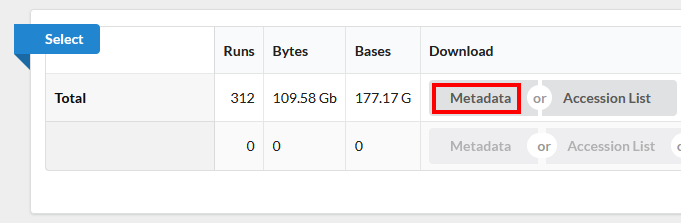Data Tidiness
Figure 1
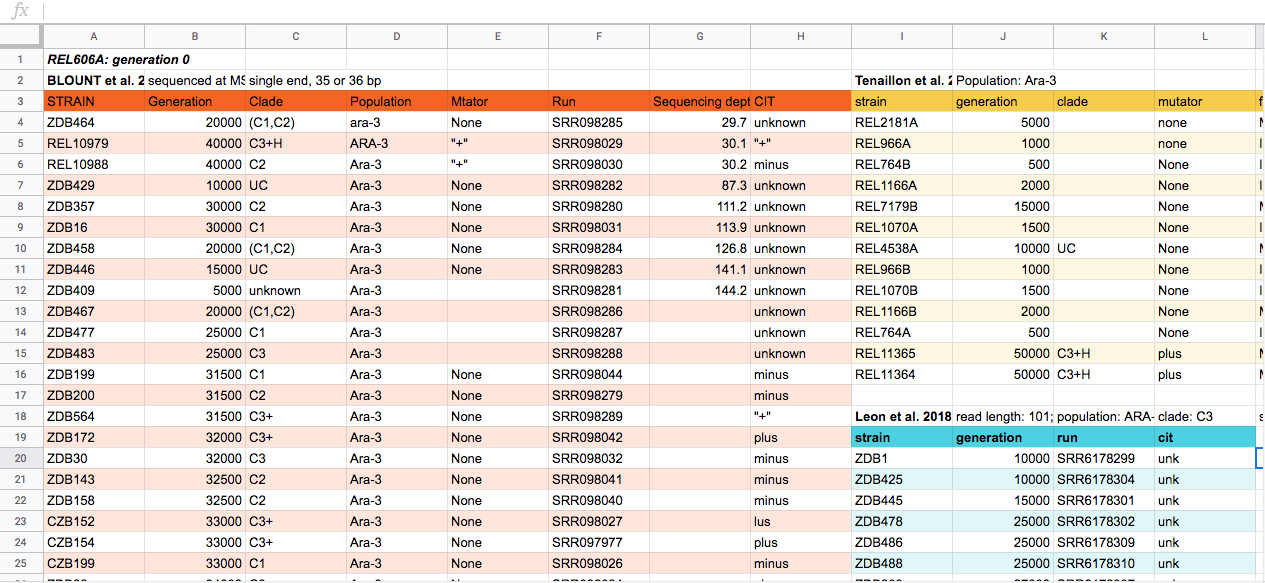
Planning for NGS Projects
Examining Data on the NCBI SRA Database
Figure 1

Figure 2
Click on the number “224”
next to “SRA Experiments” and it will take you to the SRA page for this
subproject. 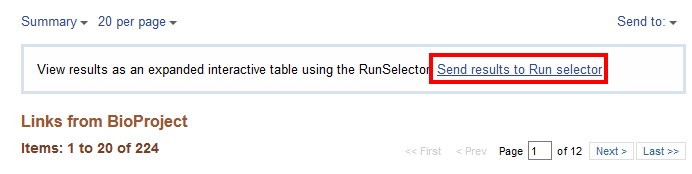
Figure 3
Notice on this page there are three sections. “Common Fields”
“Select”, and “Found 312 Items”. Within “Found 312 Items”, click on the
first Run Number (Column “Run” Row “1”). 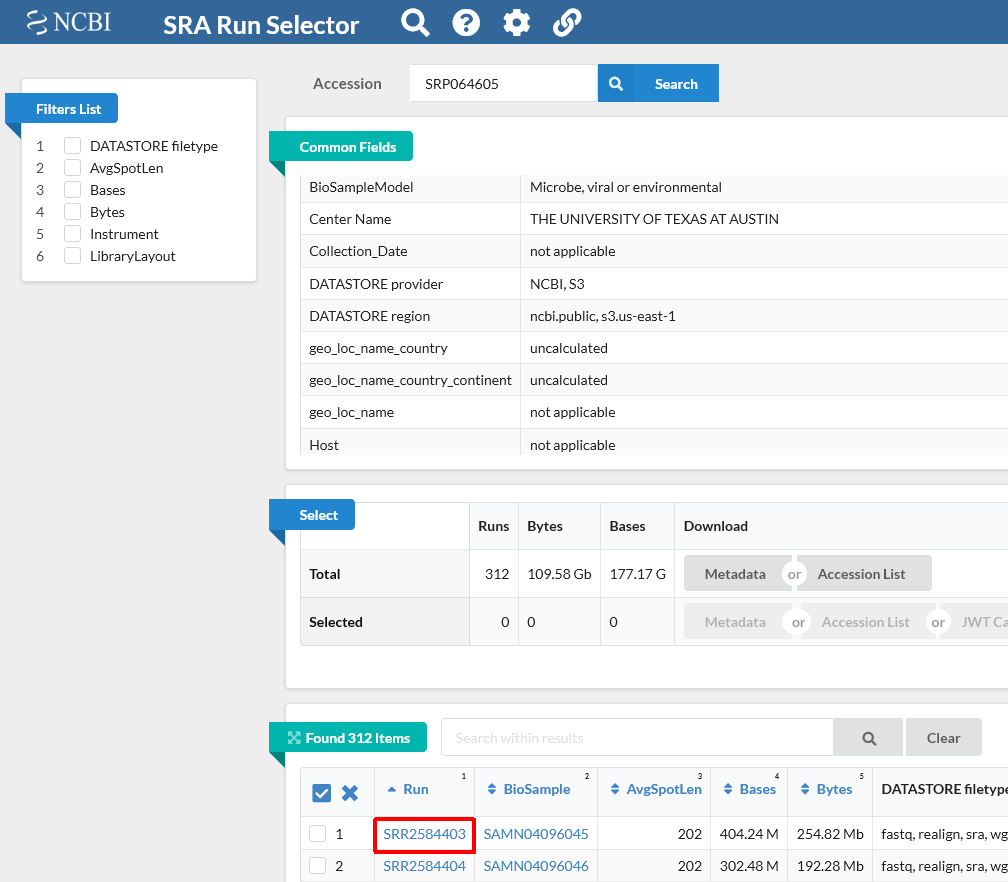
Figure 4
This will take you to a page that is a run browser. Take a few
minutes to examine some of the descriptions on the page. 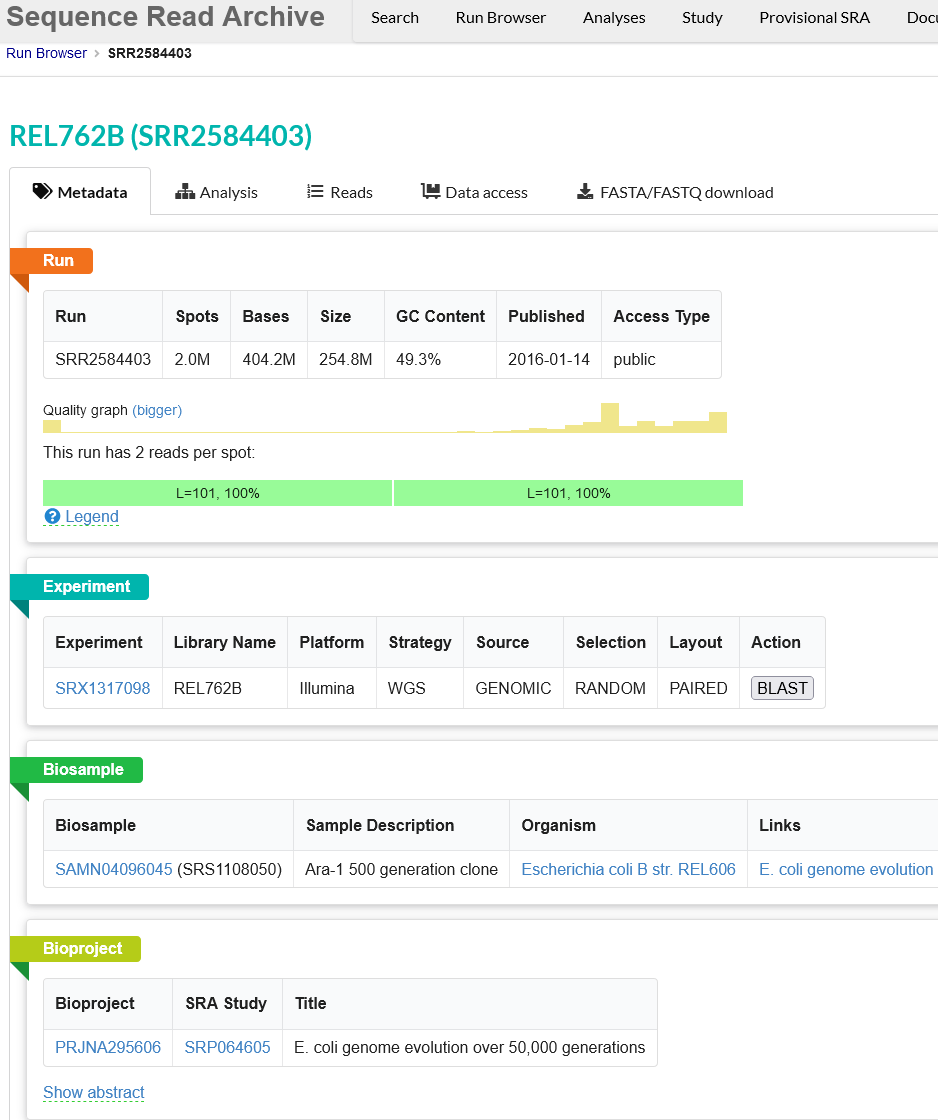
Figure 5
Use the browser’s back button to go back to the ‘previous page’.
As shown in the figure below, the second section of the page (“Select”)
has the Total row showing you the current number of
“Runs”, “Bytes”, and “Bases” in the dataset to date. On 2022-12-06 there
were 312 runs, 109.58 Gb data, and 177.17 Gbases of data.