Remember to download and put into data subdirectory:
Load the following into browser window:
Introduction to raster data
- There are two common types of spatial data, raster and vector
- Raster data stores data that is continous across space
- Like climate variables, satellite imagery, and elevation
- It is stored in a gridded format
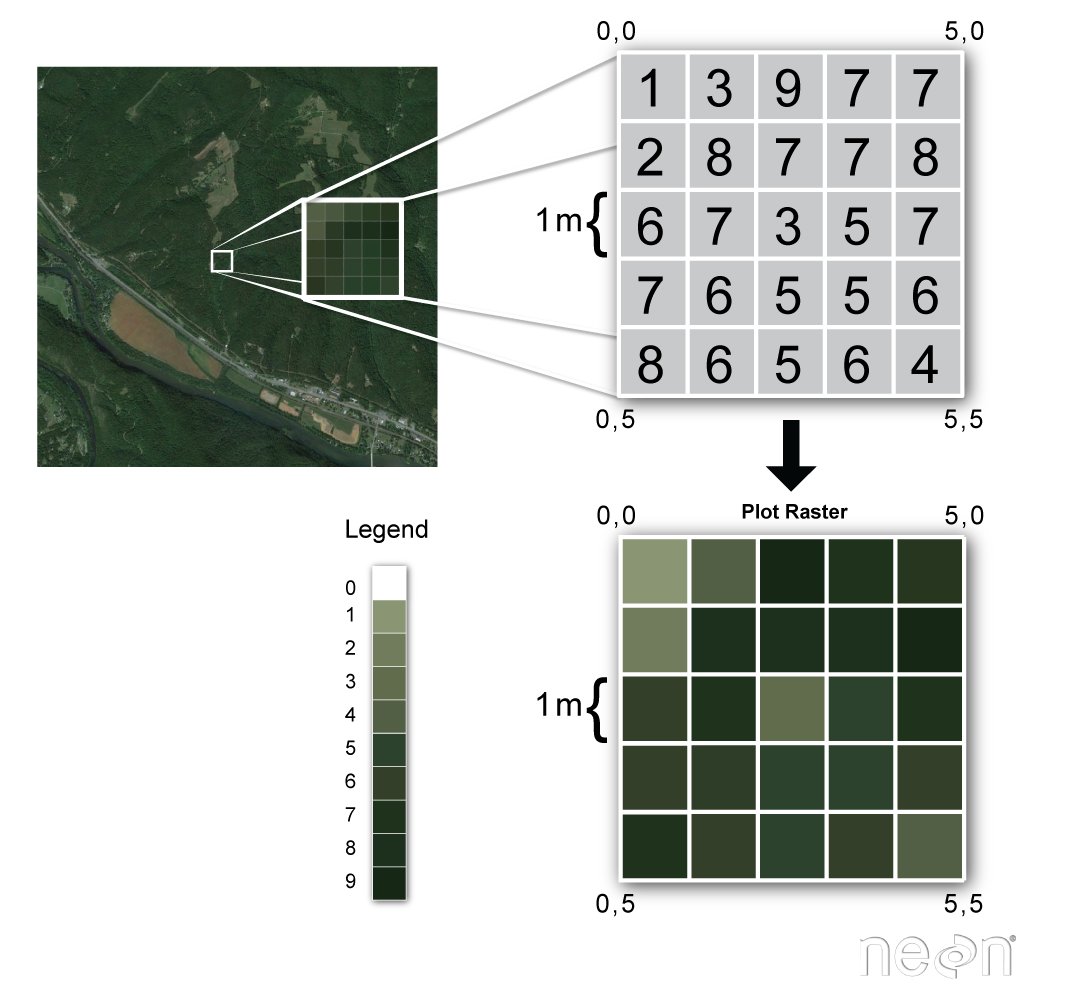
- In the grid each pixel contains a value
- So it is basically a matrix of numbers of one value at each position in the matrix
- So for elevation we would have a matrix of heights above sea level
Importing and exploring
- We import raster data using the
rast()function from theterrapackage - We’ll start by importing some elevation data collected from an airplane using an instrument called LIDAR
- One of the values that LIDAR can generate is a Digital Terrain Model or DTM, which is the elevation of the ground
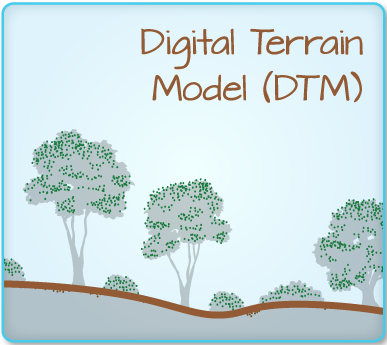
library(terra)
dtm_harv <- rast("data/harv/harv_dtmcrop.tif")
- Looking at this object provides information on the data it contains
dtm_harv
- This is “metadata” or “data about “data”
- It is is important because it provides the context of spatial data this raster matrix so that R knows how to work with it
Plotting spatial data with ggplot
- Spatial data can be plotted using either base R or
ggplot - We’ll use
ggplotsince that’s the data visualization tool we’re using for this course -
Useful for making nice maps combined with other figures
- There is a special geom for plotting
terraraster datageom_spatraster - Since it is raster data it doesn’t require an aesthetic
library(ggplot2)
library(tidyterra)
ggplot() +
geom_spatraster(data = dtm_harv)
-
For spatial data we’re going to put the data in the geom calls instead of
ggplot()because we are often trying to combine data of different types from different objects into a single map - We can change the color ramp by using
scalefunctions - This is equivalent to when we used
scaleto change the axes, but now we’re changing the color ramp instead - One good color ramp is “viridis”
- To use this color ramp we add `scale_fill_viridis_c() to our ggplot object
- We use
fillbecause we are coloring the inside of each raster pixel (like the inside of a bar plot or histogram) - The
_cat the end indicates that it is a “continuous” scale
ggplot() +
geom_spatraster(data = dtm_harv) +
scale_fill_viridis_c()
- If we had discrete data, e.g., on soil types, we would use
_dinstead
Do Task 1 of Canopy Height from Space.