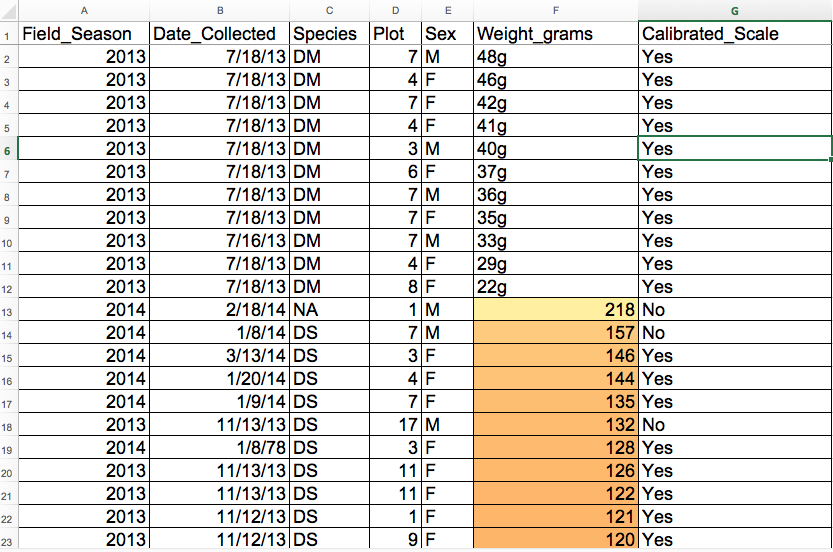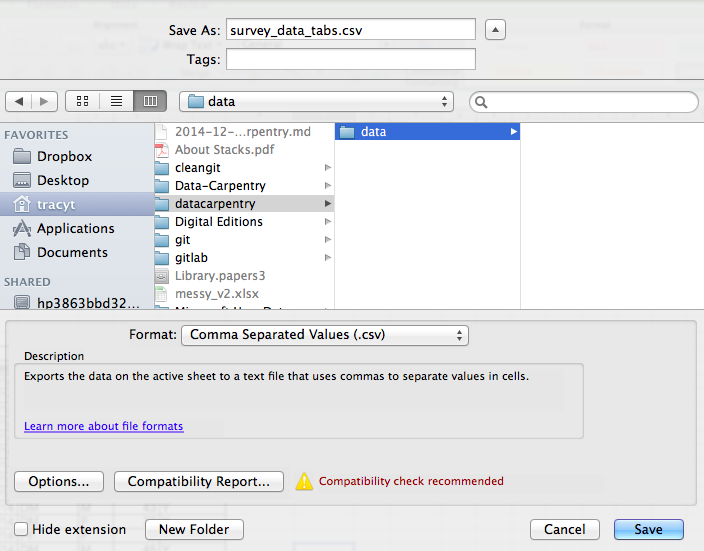Image 1 of 1: ‘multiple tabs’
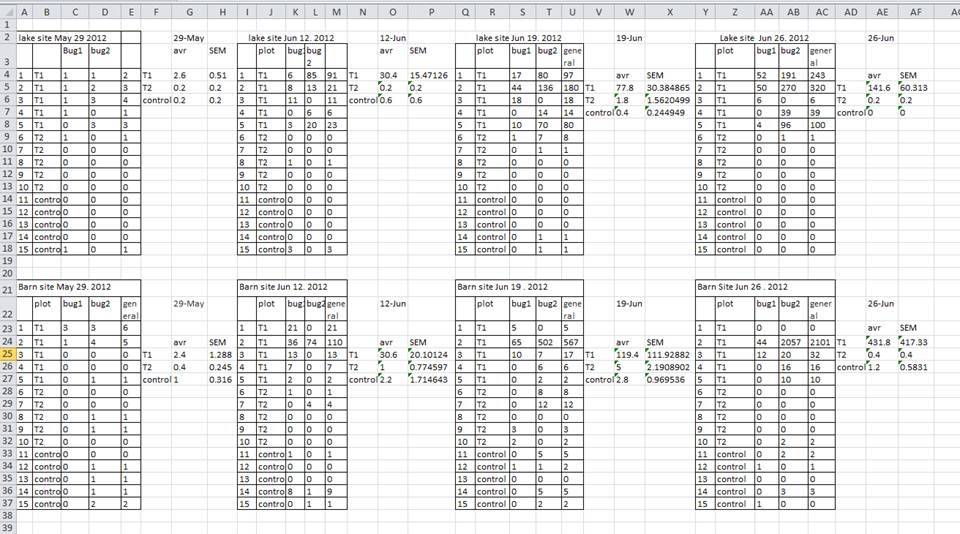
Image 1 of 1: ‘formatting’
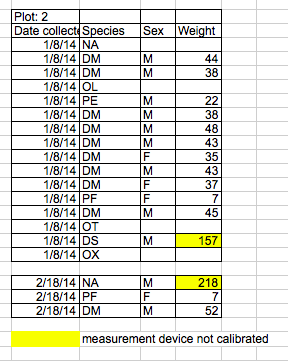
Image 1 of 1: ‘good formatting’
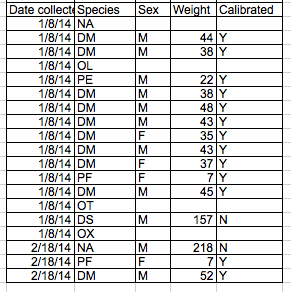
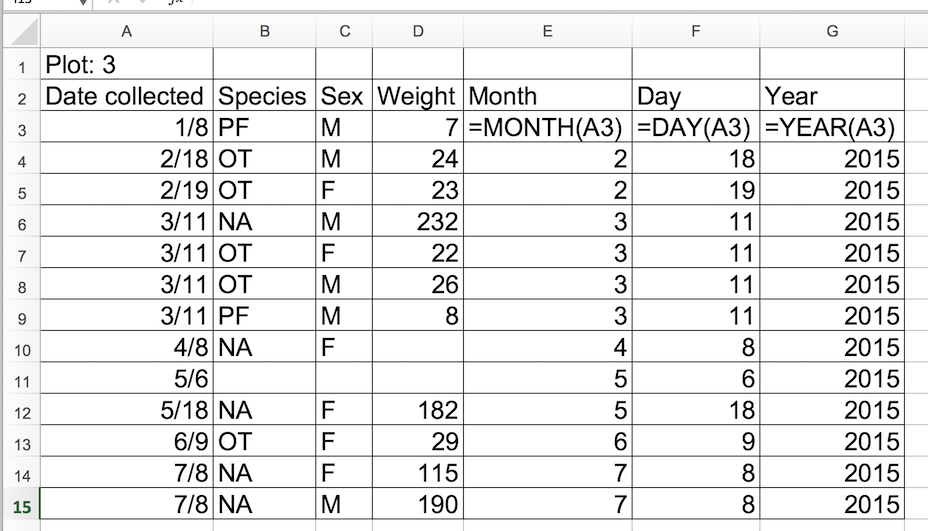 {alt=‘dates, exersize
1’ .output}
{alt=‘dates, exersize
1’ .output}
Image 1 of 1: ‘Many formats, many ambiguities’

Image 1 of 1: ‘So, so ambiguous, it's even confusing Excel’
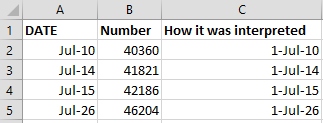
Image 1 of 1: ‘Kill that ambiguity before it bites you!’
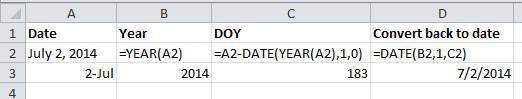
Image 1 of 1: ‘Image of Data Validation button on Data tab’
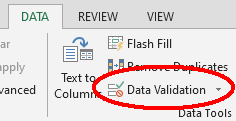
Image 1 of 1: ‘Image of Data Validation window’
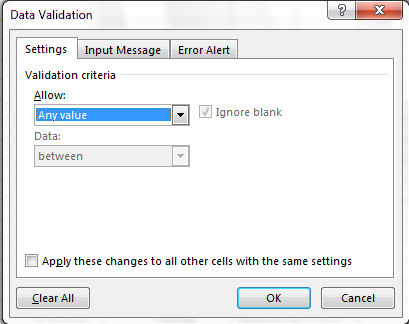
Image 1 of 1: ‘Image of Data Validation window for validating plot values’
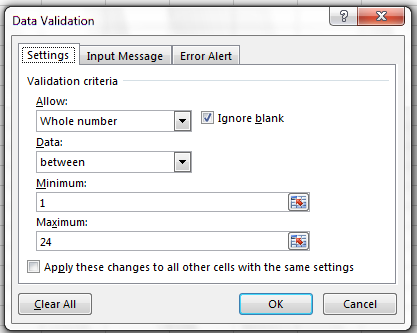
Image 1 of 1: ‘Image of error when trying to enter invalid data’
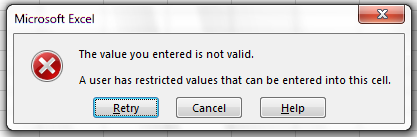
Image 1 of 1: ‘Image of Input Message tab’
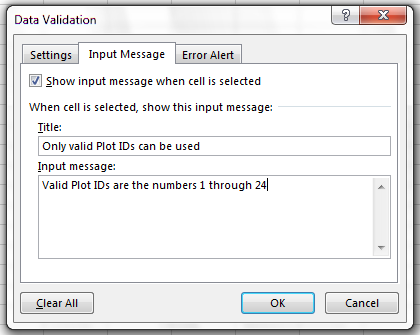
Image 1 of 1: ‘Image of Error Alert tab’
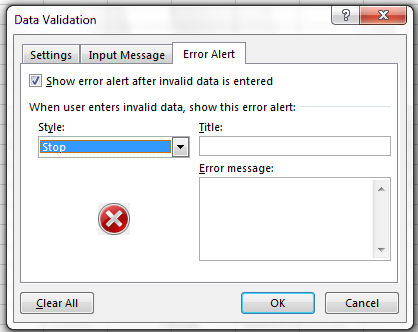
Image 1 of 1: ‘Image of drop-down menu’
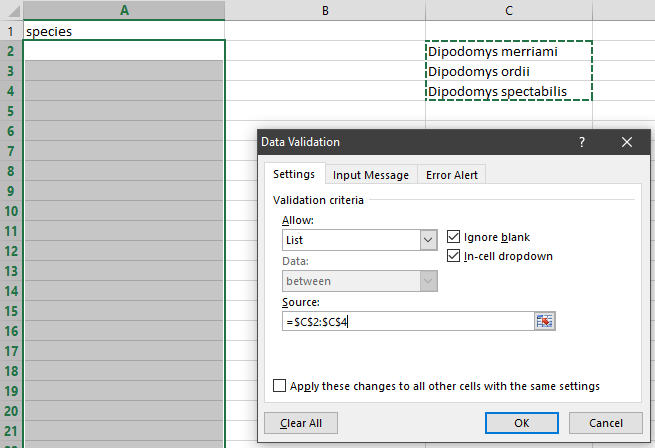
Image 1 of 1: ‘alt=‘quality_control0, exercise1’ .output’
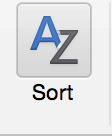
alt=‘quality_control0, exercise1’ .output
Image 1 of 1: ‘alt=‘quality_control1, exercise1’ .output’

alt=‘quality_control1, exercise1’ .output
Image 1 of 1: ‘alt=‘quality_control2, exercise1’ .output’
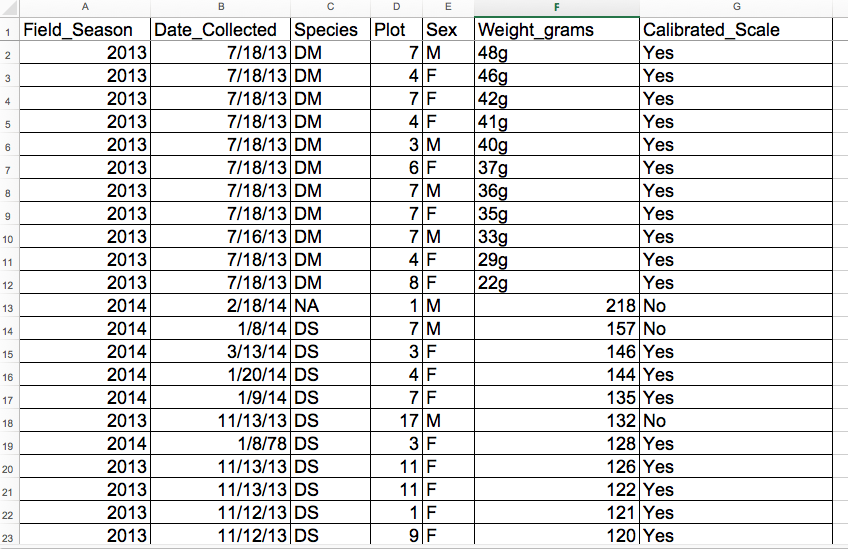
alt=‘quality_control2, exercise1’ .output
Image 1 of 1: ‘alt=‘quality_control3, exercise1’ .output’
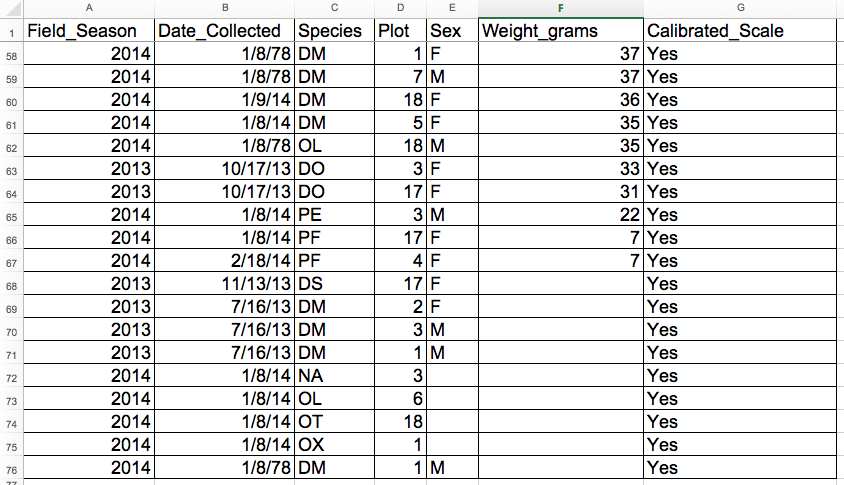 {alt=‘quality_control3, exercise1’ .output}
{alt=‘quality_control3, exercise1’ .output}
Image 1 of 1: ‘alt=‘quality_control4, exercise2’ .output’
Cells that contain non-numerical values are not colored. This
includes both the cells where the letter “g” was included and the empty
cells. 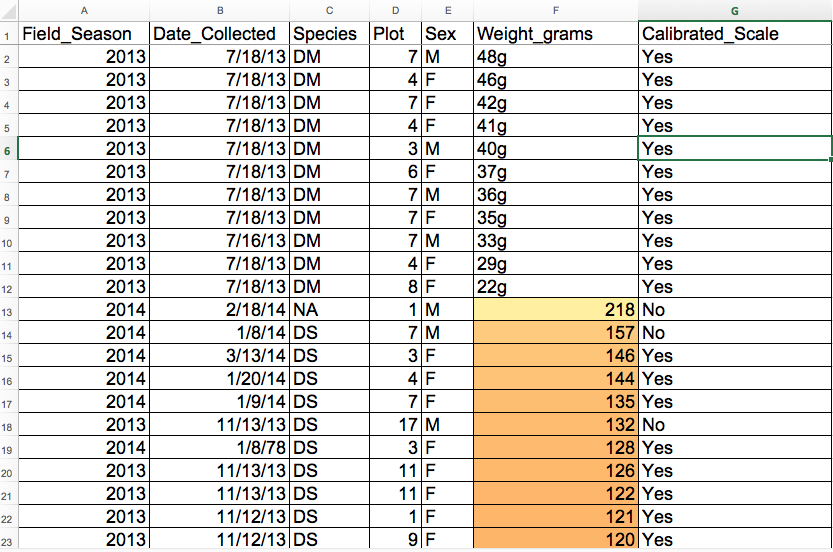
Image 1 of 1: ‘Saving an Excel file to CSV’
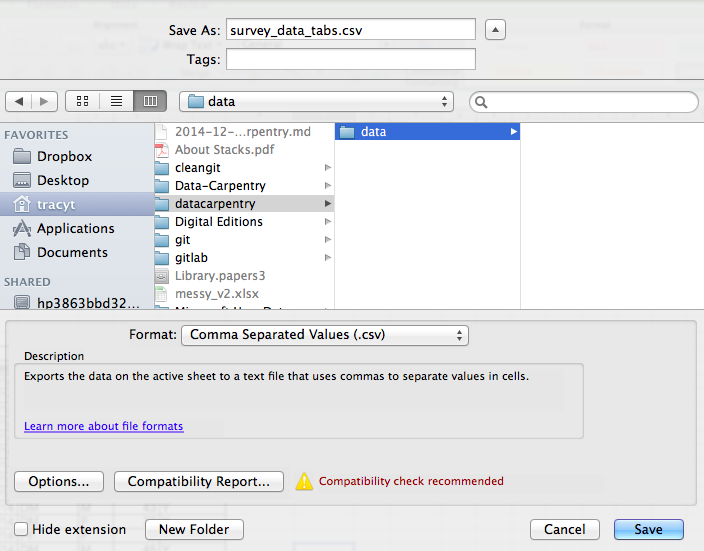
Image 1 of 1: ‘screen shot 2017-03-31 at 7 15 07 pm’

Image 1 of 1: ‘screen shot 2017-03-31 at 7 26 42 pm’

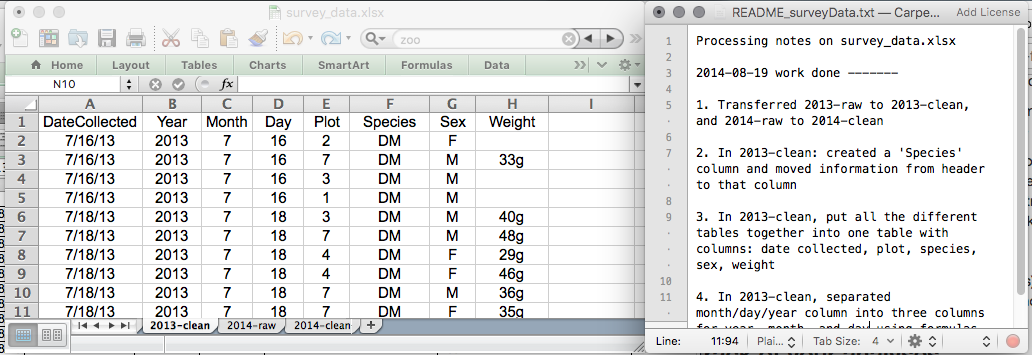
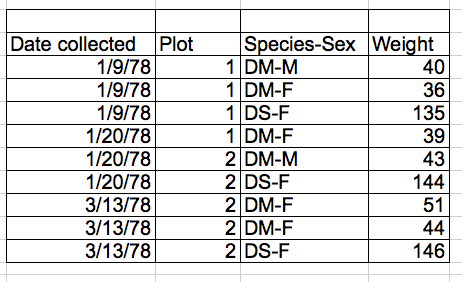
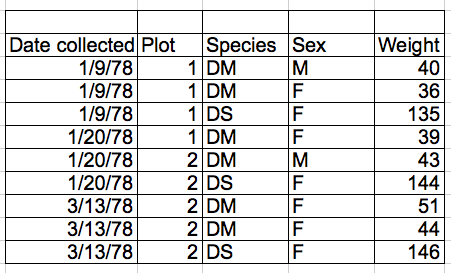
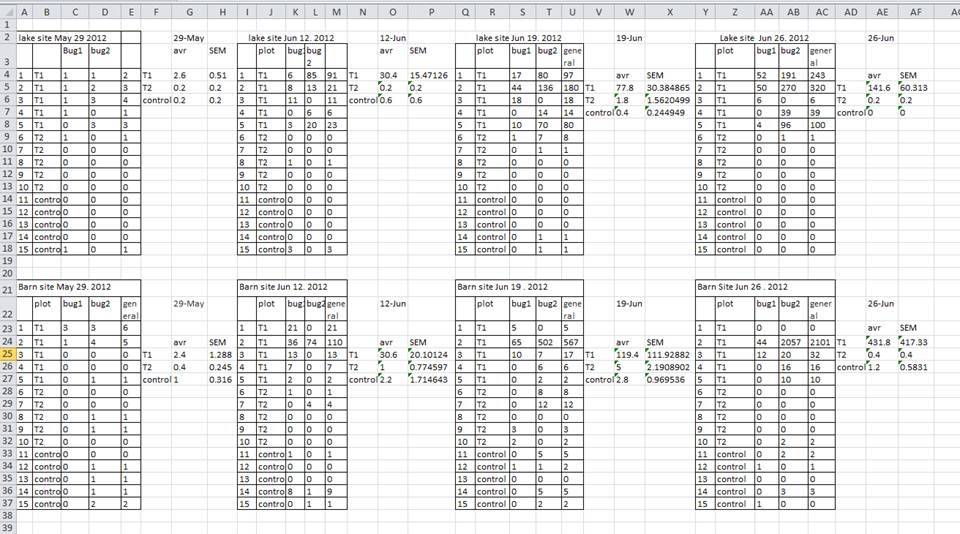
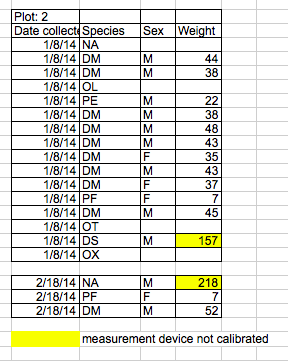
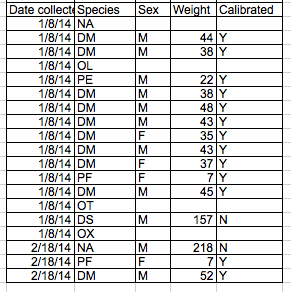
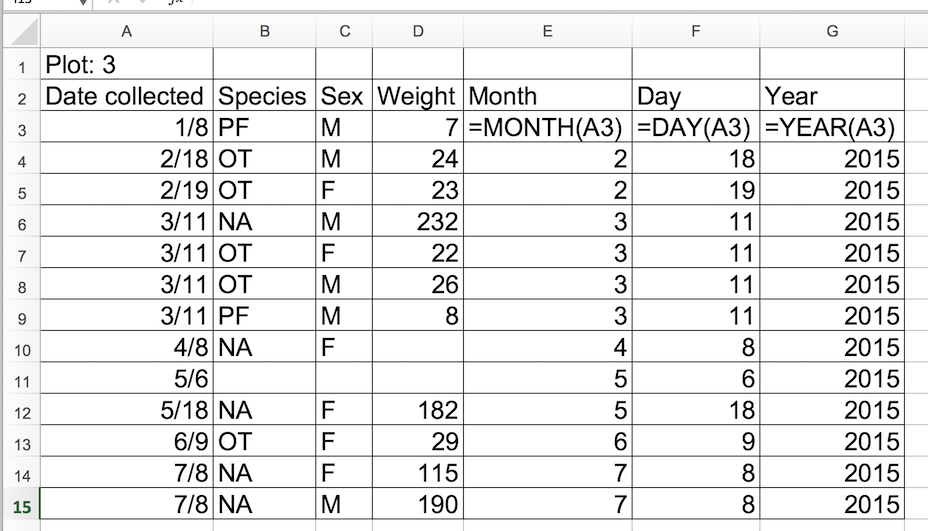 {alt=‘dates, exersize
1’ .output}
{alt=‘dates, exersize
1’ .output}
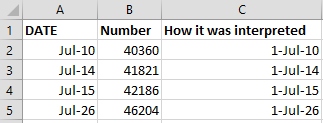
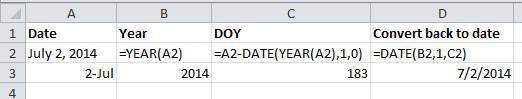
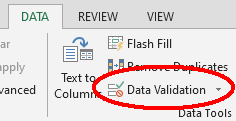
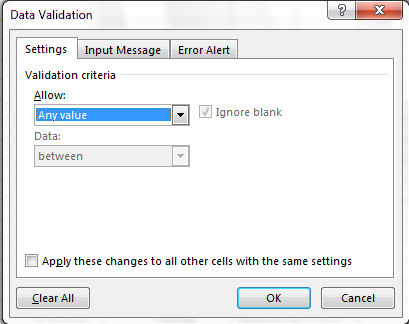
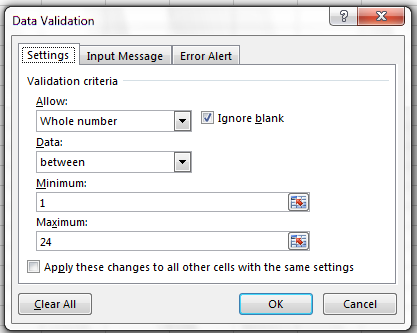
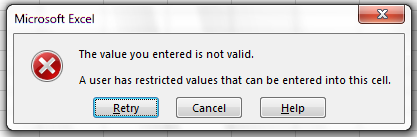
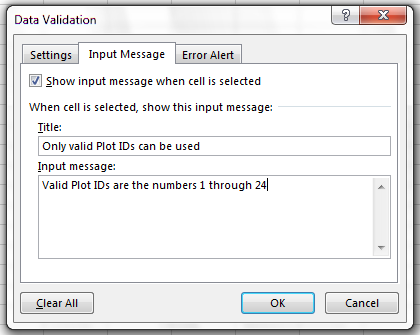
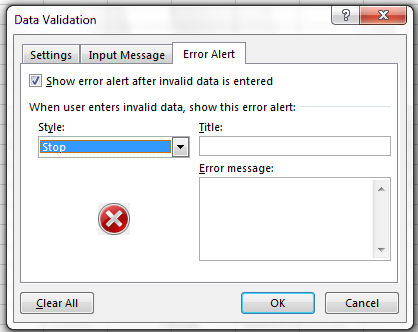
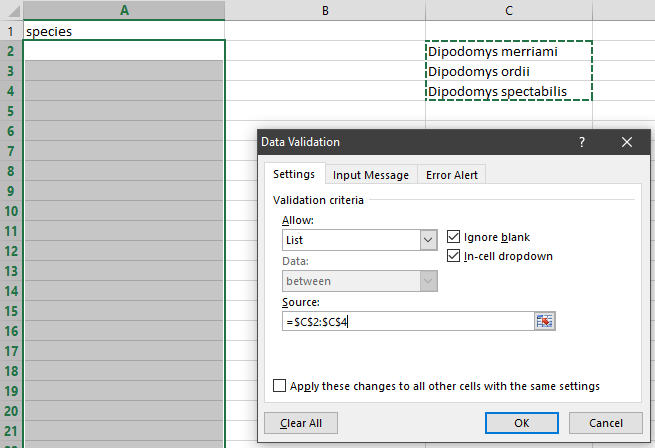
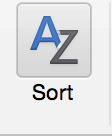

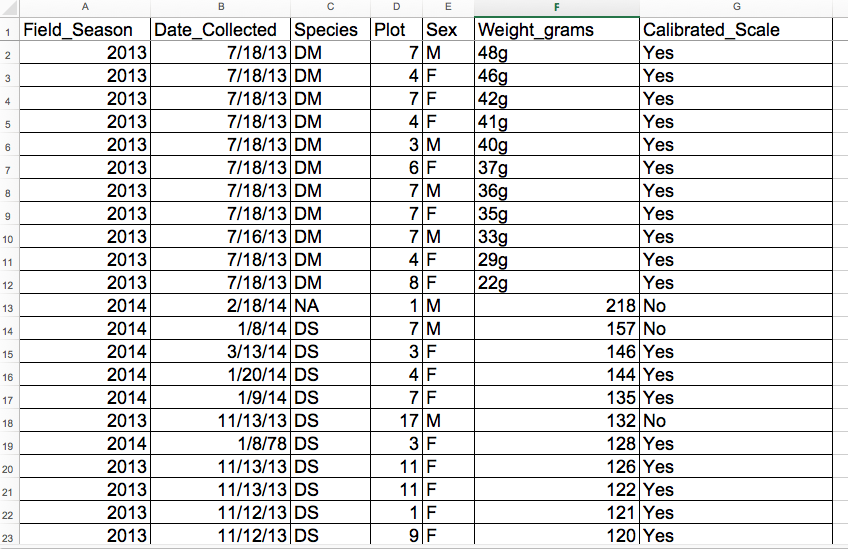
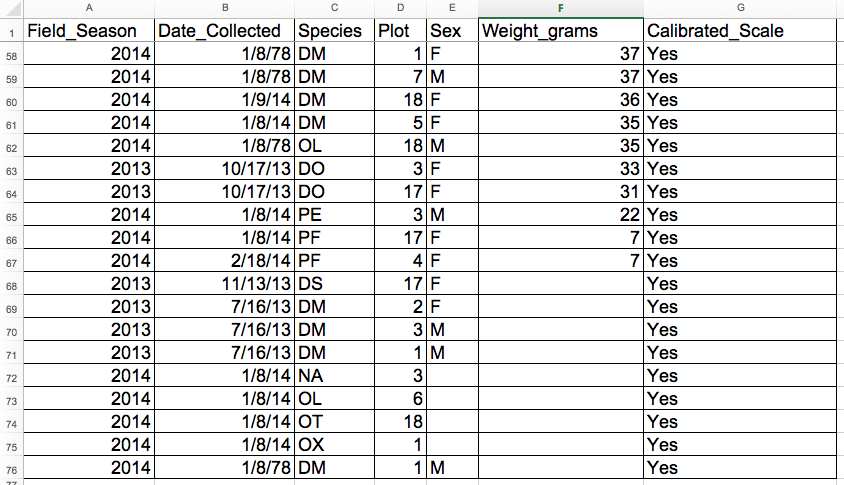 {alt=‘quality_control3, exercise1’ .output}
{alt=‘quality_control3, exercise1’ .output}