Aggregations
Last updated on 2023-05-02 | Edit this page
Overview
Questions
- How can I summarise the data in my tables
Objectives
- Use the Distinct keyword to get a unique set of values
- Use the ‘group by’ clause to summarise data
- Use built-in statistical functions to provide column summaries
- Use the ‘having’ clause to provide selection criteria to the summary values
- Understand the difference between the ‘where’ and the ‘having’ clauses
Using built-in statistical functions
Aggregate functions are used perform some kind of mathematical or statistical calculation across a group of rows. The rows in each group are determined by the different values in a specified column or columns. Alternatively you can aggregate across the entire table.
If we wanted to know the minimum, average and maximum values of the ‘A11_years_farm’ column across the whole Farms table, we could write a query such as this;
This sort of query provides us with a general view of the values for a particular column or field across the whole table.
min , max and avg are built-in
aggregate functions in SQLite (and any other SQL database system). There
are other such functions available. A complete list can be found in the
SQLite documentation here.
It is more likely that we would want to find such values for a range, or multiple ranges of rows where each range is determined by the values of some other column in the table. Before we do this we will look at how we can find out what different values are contained in a given column.
The DISTINCT keyword
For the SAFI survey, it was known in advance all of the possible values that certain variables of columns could contain. For example the ‘A06_province’, ‘A07_district’, ‘A08_ward’ and ‘A09_village’ variables could only ever contain a few specific values.
As the SAFI survey was delivered via an Android phone app. It was possible to create the app so that the possible values could be selected from a dropdown list, eliminating any possibility of typing errors. For the ‘A06_province’ there were only three possibilities, but by the time we get down to ‘A09_villages’, a far more specific geography, it would not have been possible to anticipate in advance all of the possible values (village names) and so the values for this field were manually typed in.
To obtain a list of unique values in a particular column we can use
the DISTINCT keyword.
Using the Farms table we will obtain a list of all of the different values of the ‘A06_province’ column contained in the table.
We can see from the results of running this that all 3 values are represented and that there is no missing data in this field.
However if we run a similar query for ‘A09_village’
We get
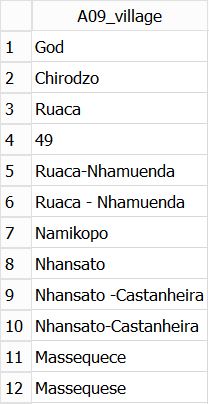
The problem with allowing free-form text quite obvious. Having two villages, one called ‘Massequece’ and the other called ‘Massequese’ is unlikely.
Detecting this type of problem in a large dataset can be very difficult if you are just ‘eyeballing’ the content. This small SQL query makes it very clear, and in the OpenRefine lesson we provide approaches to detecting and correcting such errors. SQL is not the best tool for correcting this type of error.
You can have more than one column name after the
DISTINCT keyword. In which case the results will include a
row for each unique combination of the columns
involved
Exercise
Write a query that will return all of the different combinations of the ‘A06_province’, ‘A07_district’, ‘A08_ward’ and ‘A09_village’ columns in the Farms table.
When looking at the results, you may have noticed that they are not in any sorted order. Re-write the query so that the values of the four columns are returned in alphabetical order.
The GROUP BY clause to summarise data
Just knowing the combinations is of limited use. You really want to
know How many of each of the values there are. To do
this we use the GROUP BY clause.
This query tells us how many records in the table have each different value in the ‘A08_ward’ column.
In the first example of this episode, three aggregations were
performed over the single column ‘A11_years_farm’. In addition to
calculating multiple aggregation values over a single column, it is also
possible to aggregate over multiple columns by specifying them in all in
the SELECT clause and the
GROUP BY clause.
The grouping will take place based on the order of the columns listed
in the GROUP BY clause. There will be one row returned for
each unique combination of the columns mentioned in the
GROUP BY clause
What is not allowed is specifying a non-aggregated column in the select clause which is not mentioned in the group by clause.
SQL
SELECT A06_province,
A07_district,
A08_ward,
A09_village,
count(*) AS How_many
FROM Farms
GROUP BY A06_province, A07_district, A08_ward, A09_village
;Exercise
Write a query which returns the min, max and avg values as well as a count of the number of records involved for the ‘A11_years_farm’ column for each village in the ‘Nhamatanda’ district.
SELECT A09_village,
min(A11_years_farm) AS min,
max(A11_years_farm) AS max,
avg(A11_years_farm) AS avg,
count(*) AS how_many
FROM Farms
WHERE A07_district = 'Nhamatanda'
GROUP BY A09_village;Notice that you can use the ‘A07_district’ column in the
WHERE clause but it doesn’t have to appear in the
SELECT clause.
Using the HAVING clause
In order to filter the rows returned in a non-aggregated query we
used the WHERE clause. For an aggregated query the
equivalent is the HAVING clause.
You use the HAVING clause by providing it with a filter
expression which references one or more of the aggregated columns.
In a HAVING clause you can use the column alias to refer
to the aggregated column.
SQL
SELECT A08_ward,
min(A11_years_farm) AS min_years,
max(A11_years_farm) AS max_years,
count(*) AS how_many_farms
FROM Farms
GROUP BY A08_ward
HAVING how_many_farms > 2;In this example we want to remove the wards which only have one or two farms.
Exercise
Using the Crops table write a query which will list all of the crops (D_curr_crop) which are grown in over 100 plots.
- Built-in functions can be used to produce a variety of summary statistics
- The
DISTINCTkeyword can be used to find the unique set of values in a column or columns - Data in columns can be summarised by values using the
GROUP BYclause - Summarised data can be filtered using the
HAVINGclause
