Joins
Last updated on 2023-05-02 | Edit this page
Overview
Questions
- What is meant by joining tables?
- Why would I want to join tables?
- What different types of joins are there?
- How do Joins help you discover missing data or gaps in the data
Objectives
- Understand the structure of a joined table
- Familiarity with the different join types
- Use different join types in analysing your data
- Understand what other join types can tell you about your data
About table joins
In any relational database system, the ability to join tables together is a key querying requirement. Joins are used to combine the columns from two (or more) tables together to form a single table. A join between tables will only be possible if they have at least one column in common. The column doesn’t have to have the same name in each table, and quite often they won’t, but they do have to have a common usage.
In the SAFI database we have three tables. Farms, Plots and Crops. Each farm has a number of plots (or fields) and each plot can be used to grow different crops. A question you might ask is: Which Farms with more than 12 people in the household grow Maize? No single table has the answer to this question.
We can write queries to answer each part separately
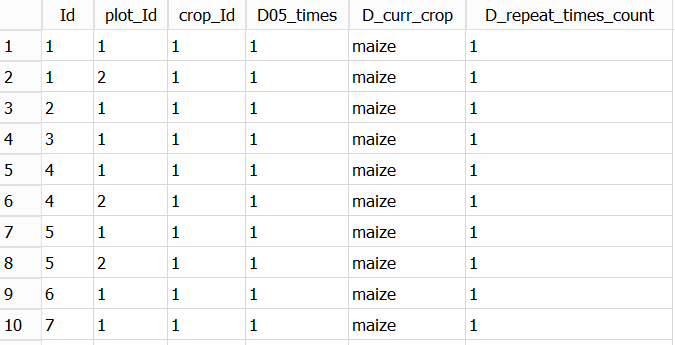
and
SQL
-- Which farms have more than 12 in the Household
SELECT Id, B_no_membrs
FROM Farms
WHERE B_no_membrs > 12
;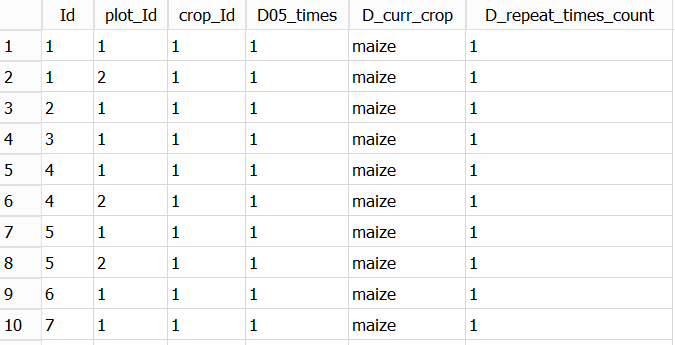
In order to answer the question we need information from both tables
at the time, i.e. from a single query. Notice that in the tables
returned by both of the above queries we have the Id
column. This column represents the Household or Farm in both of the
tables. Because of this we can use this Id column from both
tables to JOIN the tables together.
Providing we are confident that both of the columns represent the household (or farm) it doesn’t matter whether or not they have the same name.
We write a JOIN query like this:
SQL
SELECT a.Id, a.B_no_membrs,
b.Id, b.D_curr_crop
FROM Farms AS a
JOIN Crops AS b
ON a.Id = b.Id AND a.B_no_membrs > 12 AND b.D_curr_crop = 'maize'
;There are several things to notice about this query:
- We have used alias’ for the table names in the same way as we used with columns in a previous lesson. In this case though, it is not to provide more meaningful names, in fact alias’ for tables are often single letters to save key strokes.
- We use the table alias as a prefix, plus a ‘.’ when we refer to a column name from the table. You don’t have to do this, but it generally adds clarity to the query.
- You will need to use an alias when you need to refer to a column
with the same name in both tables. In our case we need to compare the
Idcolumn in both tables. - In the select clause, we list all of the columns, from both table that we want in the output. We use the alias’ for clarity. If the column name is not ambiguous, i.e it only occurs in one of the tables it can be omitted, but as we have said it is better to leave it in for clarity.
- The name of the second table is given in the
JOINclause. - The conditions of the
JOINare given in theONclause. TheONclause is very much like aWHEREclause, in that you specific expressions which restrict what rows are output. In our example we have three expressions. The last two are the individual expressions we used in the previous, single table queries. The first expressiona.Id = b.Idis the expression which determines how we want the two tables to be joined. We are only interested in rows from both table where theIdvalues match.
When we run this query we get output like the following:
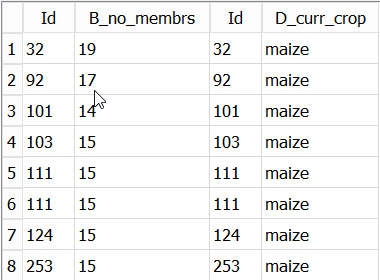
Exercise
- The output includes the
Idcolumn from both tables, how could you have distinguished between them when you wrote the query? - Can you explain why there are two rows for
Id111? Can you change the query so that these two different rows are being correctly displayed?
SQL
SELECT a.Id AS Farms_Id, a.B_no_membrs,
b.Id AS Crops_Id, b.plot_Id, b.D_curr_crop
FROM Farms AS a
JOIN Crops AS b
ON a.Id = b.Id AND a.B_no_membrs > 12 AND b.D_curr_crop = 'maize'
;- we can add alias’ to the two
Idcolumns to distinguish them. - by adding the
plot_Idcolumn from the Crops table. It is clear thatId111 has two plots (plot 1 and plot 2) growing maize.
Different join types
The example of a join given above is called an INNER join, we could have written INNER JOIN rather than simply JOIN. This is almost never done in practice as the inner join is by far the most common join type used.
Other Join types are available…
Before we look at the other join types we need to explain how the Inner join works and why it is so commonly used.
For any join (type) we are defining a relationship between two tables
based on the data values in two columns, one from each table. The
relationship is given by the criteria in the ON clause. The
value of the column in one table must be same as that in the other
table. That is; the criteria is given in the form
value_in_column_from_table_a = value_in_column_from_table_b.
Only if this criteria is TRUE will the requested columns from table_a
and table_b be returned as a single row in the output. During the join
process each row of the first with every row of the second and if a
match is found then a row combining the columns from both tables is
output.
Although typically the values being matched from the first table are a unique (Distinct) set of values, the values in the second table don’t have to be unique. This is why in the results of our previous query there are two entries with Id 111. In the second table there are two records with Id 111 and so the record from the first table gets combined with both the records in the second table and two records are output.
Because every Farm grows some crops, there will be at least one record for each Id output. I for whatever reason the was a Farm with no crops then there would be no record output for that Farm Id. Similarly if there was an entry in the Crops table with an Id which didn’t match any of the Ids in the Farms table, then it would not be output. There is only an output record when the two columns have matching values.
When a relational database is defined and the tables set up initially the relationship between the tables are already known, they are part of the design of the overall database. Because of this it is possible to ensure when the data is added to the tables that there will be entries in both tables which have matching values. At the very least you can prevent rows being added to the second table with a value in the column you intend to join on for which there is no matching column in the first table.
An inner join only returns rows where there is a match between the two columns. In most cases this will be all of the columns selected from the first table and 0,1 or more columns selected from the second table.
The relational design makes use of multiple tables as a way of avoiding repetition of data. Joining tables re-introduces the replication of the data.
There are several different join types possible
| Join Type | What it does |
|---|---|
| Inner Join | Matched rows in both tables are returned |
| Left outer join | All row in the left hand table are returned along with the matches from the right hand table or NULLs if there is no match |
| Right outer join | All row in the right hand table are returned along with the matches from the left hand table or NULLs if there is no match |
| Full outer join | All rows from both tables are returned, with NULLs where there are no matches |
| Cross join | Each row in the first table will be matched with every row in the second table. It is possible to imagine situations where this is required but in most cases it is a mistake and un-intended. |
In SQLite only the INNER JOIN, the
LEFT OUTER JOIN and the CROSS JOIN are
supported. You can create a Right outer join by swapping
the tables in the FROM and JOIN clauses. A
Full outer join is the combination of the Left outer and
Right outer joins.
Using different join types in analysing your data
In many cases the data you have in your tables may have come from disparate sources, in that they do not form part of a planned relational database. It has been your decision to bring together (join) the data in the tables.
In order to do this at all you must be confident that the tables of data do have columns which have a common set of values that you can join on.
Assuming you do have a common column to join on, you can use an
INNER JOIN to combine the data.
However it will also be important for you to establish rows in both of the tables for which there is no matching row in the other table.
- You may expect some to be missing
- You may not care that some are missing
- You may need to explain why some are missing
To do this you will want to use a FULL OUTER JOIN or in
the case of SQLite a LEFT OUTER JOIN run twice using both
tables in the FROM and JOIN clauses. We can
demonstrate ability LEFT OUTER JOIN using the Crops_rice
table we created earlier.
The query below is similar to our original join except that we are now joining with the crops_rice table and we have dropped the additional criteria.
SQL
SELECT a.Id AS Farms_Id, a.B_no_membrs,
b.Id AS Crops_Id, b.D_curr_crop
FROM Farms AS a
LEFT OUTER JOIN Crops_rice AS b
ON a.Id = b.IdYou can see from the results that there is an entry for every record in the Farms table, but unless there is a crop of rice, the entries in the columns from the crops_rice table are shown as NULL.
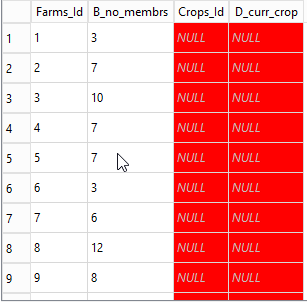
Joins with more than two tables
Joins are not restricted to just two tables. You can have any number, but the more you have the more unreadable the SQL query is likely to become. Quite often you can create views to hide this complexity.
Our original question was: ‘Which Farms with more than 12 people in
the household grow Maize?’ We found the number of people in the
household from the Farms table and the crops they grew in the crops
table. Suppose we now wanted to change the question to be: For Farms
with more than 12 people in the household how much land is devoted to
growing Maize? In addition to the previous requirements we now also need
the size of the plots growing maize. This information is only contained
in the plots table. The plots table has both
an Id column which we can use to join it with the Farms column. There is
also a plot_Id column which is used to indicate the number of the plot
within the Farm. The crops table also has a plot_id column
used for the same purpose.
However we cannot join the plots and the
crops table with just the plot_id column
because the plot_id column is not unique within the Plots
table. The plot_id is the plot number within a Farm. So
every Farm will have a plot_id with the value 1. In order to make what
we join on unique we need to use both the Id column and the plot_id
column together. This is allowed and quite commonly done.
Our new query now looks like this:
SQL
SELECT a.Id AS Farms_Id, a.B_no_membrs,
b.Id , b.plot_id AS plot_id, b.D02_total_plot,
c.Id AS Crops_Id, c.plot_Id AS crops_plot_id, c.D_curr_crop
FROM Farms AS a
JOIN Plots AS b
JOIN Crops AS c
ON a.Id = b.Id AND (b.Id = c.Id AND b.plot_id = c.plot_id) AND a.B_no_membrs > 12 AND c.D_curr_crop = 'maize'
;Things to notice:
- There is a
JOINclause for each of the additional tables - But there is only one
ONclause containing all of the needed criteria. - The two criteria in brackets represents the join of the
plotstable to theCropstable. (The brackets aren’t needed, I just added them for clarity).
The results look like this:
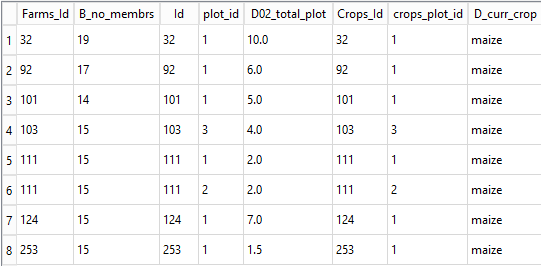
Exercise
- Modify the query above so that only the ‘Id’, ‘D02_total_plot’ and the ‘D_curr_crop’ columns are shown and at the same time summarise the data so that there is only one entry for each Farm. i.e sum the ‘D02_total_plot’ column.
- Joins are used to combine data from two or more tables.
- Tables to be joined must have a column in each which represent the same thing
- There are several different types of joins
- The Inner join is the most commonly use
- You may have to use the other join types to discover missing data or gaps in your data
